
November 18, 2024
Optimise Google Shopping and Facebook Product Feeds during Black Friday using xAI Grok Modifier
Black Friday is the pinnacle of the shopping season, and for e-commerce businesses, it's a golden opportunity to maximise sales. Effective feed management is crucial during this period to ensure your products stand out on platforms like Google Shopping and Facebook Ads. One tool that can elevate your feed management strategy is our new Grok Modifier.
In this blog post, we'll explore how using Grok Modifier can enrich your product descriptions for Google Shopping and create Black Friday-specific…

November 4, 2024
Google Merchant Centre Shopping Promotions - What are they, how do they work and how to set them up?
Do you have a discount code you'd like to showcase to attract more potential buyers and make your ads stand out? Google Merchant Center promotions are designed to help you do just that!
At the time of writing this article, Google supports the following promotion types:
Amount offa) Amount off - Offer a fixed monetary discount on products.b) Buy quantity of products, get amount off - Provide a fixed monetary discount to customers when they purchase a specified quantity.c) Buy quantity of product…

October 1, 2024
Extract your Shopify’s store navigation menu breadcrumbs with ease
We are excited to announce support for Shopify's newly released API feature, enabling access to navigational breadcrumbs within Feedoptimise or its app.
Enabling this feature in Feedoptimise is easy. Simply ensure that collections import is enabled in your source settings. After the next import, the collections list will include an additional attribute, indicating whether it is a navigational collection — breadcrumbs — for example:
We have also built it into our Shopify’s source mapping…

September 4, 2024
Introducing the Feed Labelizer: A Powerful Feature to Enhance Campaign Item Segmentation and Labeling
Whether you’re optimizing product listings, refining targeting strategies, or maximizing ROI, the ability to fine-tune your shopping and marketing campaigns can make all the difference.We’re excited to share a new feature in our feed management platform aimed at improving and maximizing your campaign management capabilities - the Feed Labelizer.
What is Feed Labelizer?
It is an innovative set of tools designed to help you better segment and categorize the items using dynamic custom labels in…

August 25, 2024
Automatically Validate all your XML Feeds
XML (eXtensible Markup Language) is a commonly used feed format providing structured data across various applications and feed channels. Whether for data feed interchange between systems, configuration files, or document storage, XML provides a flexible and readable way to represent information. However, with this flexibility comes the need for validation to ensure that XML data is structured and formatted correctly. In this blog post, we'll explore what XML validation is, why it’s essential,…

May 24, 2024
Show Customers More Products from Your Website on Google: What Does It Mean?
You might have received an email from Google Merchant Center recently stating that you have missing items that will be automatically added as of June 22, 2024.
In most cases, especially if you have your integrations done with us, you don’t want this feature to be enabled. Fortunately, even though it will be enabled by default, it won’t include those items in your Shopping campaigns. However, we recommend disabling it when you have the chance.
The reason this feature is not necessary is that…

May 12, 2024
Tracking Google Ads conversions without connecting Shopify to Merchant Centre
Suppose you use a feeds management platform like Feedoptimise to manage and optimise your Google Shopping feed in Google Merchant Centre. In that case, you will usually need to disconnect the Shopify Google sales channel/app from the Merchant Centre so it doesn’t override the data by syncing on top.
That often means your conversion tracking might stop if you added tracking via Google’s Shopify app as the tracking pixel is bundled with the app, however, at the time of writing this article, ap…

April 24, 2024
Enhance Your Google Shopping Strategies with Dynamic Price Competitiveness Labeling and Feedoptimise Prisync Integration
In the dynamic world of online retail, optimising your Google Shopping feed and campaign performance is crucial for driving superior ROI and increasing sales on your website. Key strategies involve ensuring your listings are aligned with customer searches by fully populating relevant attributes and structuring campaigns effectively to maximize budget utilization. This approach ensures that high-conversion items receive adequate funding.
However, exceptional content and optimized data might fall…

March 13, 2024
Optimise Shopping Campaigns with an Advanced Set of Reporting Tools
In the rapidly evolving world of e-commerce advertising and shopping campaign optimisation, staying ahead of the curve is not just an advantage, it's a necessity.
Our newly developed advanced reporting system is set to redefine how businesses monitor and boost their performance across various marketing channels, including Google Shopping, Bing Shopping, Meta, TikTok, Pinterest, and more. This innovative set of tools stands out as a game changer in the industry, offering unparalleled insights, f…

January 19, 2024
Enhance Google Shopping performance with automated AI-driven A/B tested product titles
We are excited to share an innovative approach to optimizing Google Shopping feeds using Feedoptimise and OpenAI's ChatGPT. We focus on leveraging AI to significantly boost traffic and conversions by optimizing item titles.
Strategy Overview:
The goal is to identify high-potential items and experiment with three different title versions. We'll analyze each version's performance and automatically adopt the title that delivers the best results.
We'll target items with a high conversion rate (num…

December 19, 2023
Enrich your Product Feed Custom Labels and Product Sets with Weather Forecasts
We are pleased to present the Weather Forecast Modifier allowing you to segment your Google Shopping, Meta or any other shopping or social campaigns across a new set of dimensions enabling you to respond to changing marketing intents faster.
There are lots of use cases on how that modifier can empower your campaigns, the umbrellas and sunglasses labeling is just a quick example of how you can effectively respond to changing weather conditions and be ahead of the competition:
You can also crea…

November 17, 2023
How to Improve Pixel Match Rates across Meta Catalogs
Meta catalog ads are a great way to showcase your products to potential customers however, if your item IDs are not properly matched, you may be missing out on valuable insights and opportunities.
Item ID pixel matching is the process of ensuring that the item IDs in your Meta product catalog match the item IDs as sent by Meta pixel installed on your website.
This is crucial since it allows Meta to accurately track what items your website visitors are interacting with and in return enables you…

October 10, 2023
How to display Google Shopping Sale Badge aka Strike-through price aka Sale Price Annotations across your Google Shopping Ads
We all know strike-through was price/sale price is something making listings more visible and something that anyone would naturally like to show across Google Shopping Ads and pass into the Google Merchant Centre to make items more visible, especially during the holiday season such as Black Friday, Cyber Monday and Xmas sales.
How to do it?
Below are the data feed attribute and data requirements to receive a sale badge:
Sale_price - make sure your feed includes the sale_price attribute which sh…

August 15, 2023
How to fix the “Limited performance due to missing value GTIN [gtin]” warning in Google Merchant Centre
Let's start with a bit of background - GTINs are unique and globally recognizable item identifiers developed by GS1 (gs1.org) allowing comparison engines, stores, and barcode scanners (to name just a few) to identify items and group sellers selling the same items together.
GTINs provide their own 14 digits format and are also acting as an umbrella/unifying format spanning across various already preexisting barcode standards such as EAN in Europe, UPC in the United States or JAN for Japan, and m…

July 1, 2023
CSS not selected for this destination - How to fix Free Listings in Google Merchant Center (GMC)
With the emergence of Comparison Shopping Services inside the Google Ads ecosystem, there are a few things that might get affected when choosing to work with a CSS provider other than Google Shopping - One of them being the free listings.
If you are affected by that issue, don’t worry, it's very easy to fix however you might wonder why you need to fix it in the first place since it has either started showing just now and you didn’t have that issue before or after a switch to another CSS.
We…

June 9, 2023
Google Merchant Center Misrepresentation Suspensions - Common Causes
In case your Google Merchant Center got suspended due to misrepresentation, and you wonder how to fix the issues causing the suspension, we have listed a few common reasons worth investigating.
Google usually doesn’t explain exactly what caused that type of suspension, so you are left on your own trying to figure it out, and although there are probably more reasons as to why that suspension might happen, we have listed a few issues which we have seen is the reasons in those relevant cases.
Co…

June 2, 2023
Product Feed Management - What It Means and How To Do It
Product feed management is an iterative process that aims to improve overall feed quality and the ROAS of your campaign. Its results can be measured by the impact of these changes on campaign performance enabled by the feed.
The product feed management process can be divided into three main tasks listed below, all of them aiming to optimize and improve overall feed quality:
1) Filtration
This process enables you to exclude unwanted items, such as out-of-stock items, discontinued items, hidden…

May 11, 2023
Integrate Global-e with your store and create currency-specific Google Shopping product feeds
Global-e provides cross-border e-commerce solutions allowing you to sell globally and helping with currency conversion and more.
Feedoptimise can easily integrate with Global-e API and make sure all the relevant country product feeds inside the Google Merchant Centre are up to date as per the relevant currencies and exchange rates and make sure that the feed's prices are matching up with what your website displays thus keeping the Google policy team happy.
We support Global-e connectivity across…

May 8, 2023
Boost your Google Shopping campaign with dynamic custom labels
Google Shopping custom labels are powerful Google merchant center's feed custom attributes allowing you to slice and dice your campaigns into specific segments based on arbitrary conditions such as profitability, performance, seasonality, and more.
Below we have listed some popular and handy-to-know custom label ideas and some examples and a few of many ways, how it might be implemented in Feedoptimise.
Profitability
as the name suggests, it allows you to split items by the amount of profit y…

May 2, 2023
Optimise your product feeds using ChatGPT AI models
In today's digital age, with so many online stores competing for customers, it can be challenging to stand out from the crowd. This is where ChatGPT comes in handy. ChatGPT is an AI-powered chatbot from OpenAI that can help optimize content for online stores and their marketing campaigns and activities, making it easier for businesses to attract and retain customers.
Feedoptimise provides an easy way to take advantage of ChatGPT so you can improve your content automatically.
You can easily impr…

June 1, 2022
Disconnect Shopify's Google App from Google Merchant Centre
Assuming you have connected to Google Merchant Centre using Shopify's Google App/Sales Channel, you can disconnect it as follows:
Go under - Sales channels > Google > Settings > Google Merchant Centre account
then, if connected via the Google sales channel, you should see the option to disconnect from Google Merchant Centre as presented below:
** Please note, that disconnecting under Google Merchant Centre alone will cause Shopify to relink itself unless disconnected under Shopify as e…

May 4, 2022
How to link a data feed with your Meta (Facebook/Instagram) catalog
1) In Facebook Business Manager select the catalog you wish to link your feed to.
2) Go to “Data sources” from the left-hand side menu which assuming you don't have any feeds there already, should show the following window in which you should select the Data feed option and press the Next button:
** in case some feeds already exist as a data source, its recommend to delete them since if you have more than 1 feed with the same items they might be conflicting, but in case you have some oth…
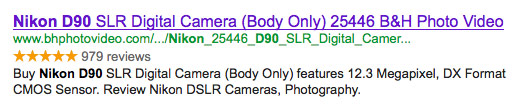
March 23, 2012
Why Rich Snippets for Reviews can Improve Ranks and how they shape future of the search
There have been many discussion recently about the future of the web search and why it will rely on semanticity. The first moves towards that goal are already defined and can be seen in Rich Snippets implementations but before I will start explaining how to implement Rich Snippets let me describe what they are and what is their true purpose.
Rich Snippets are small pieces of code, mainly normalised HTML tag attributes (i.e. item-prop or classes) which once added to your page's source code can he…